Delegating your vote
If you feel someone else is better suited to vote on certain decisions, you can delegate your vote to them for the scope and time of your choosing. To get started, send the command /delegate.
Active delegations
After sending /delegate, the active delegations modal will open, which looks like this:
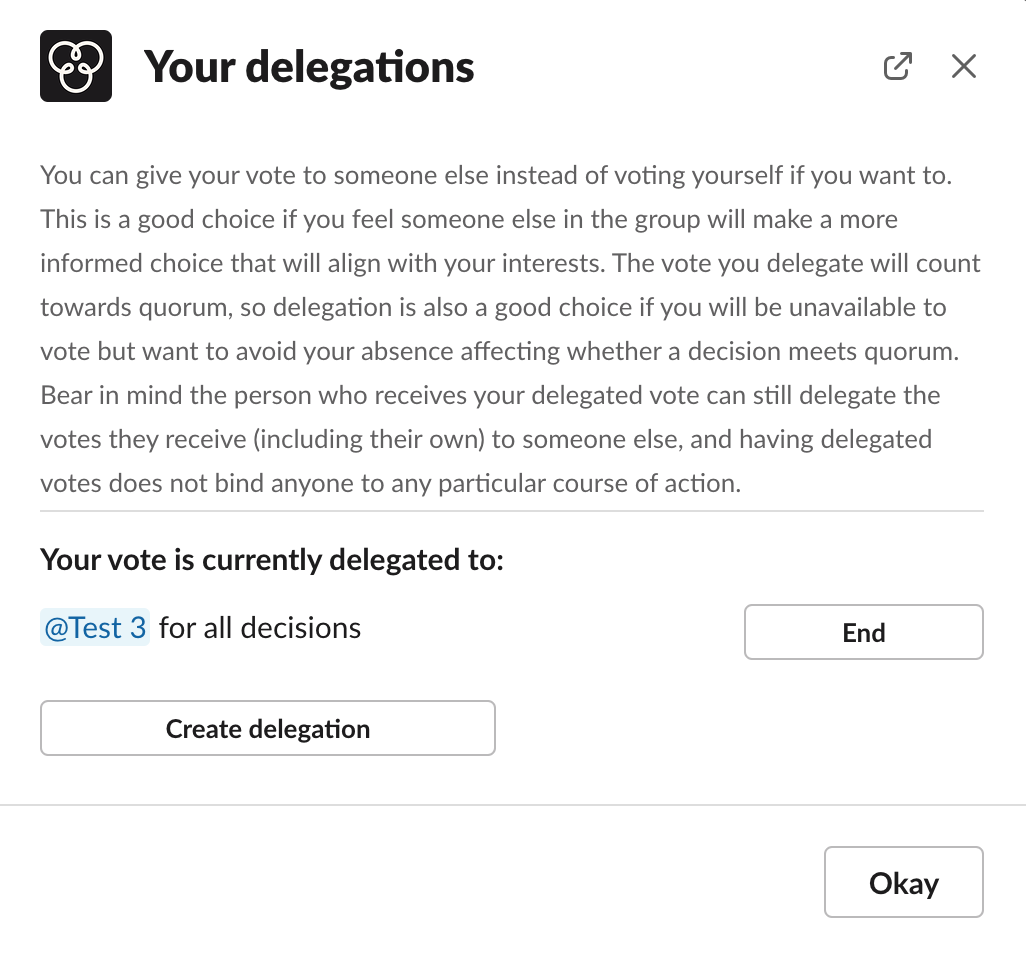
You’ll see any active delegations: for each, the Slack user you selected and the scope of the delegation (i.e. the conversations in Slack where, for decisions posted in those conversations, your vote will be delegated).
If you use the ‘End’ button, Accord will invalidate the delegation from that moment forward. If your delegation was used in a vote that closed in the past, that delegation will still count.
Creating a new delegation
To create a new delegation, use the ‘Create delegation’ button.
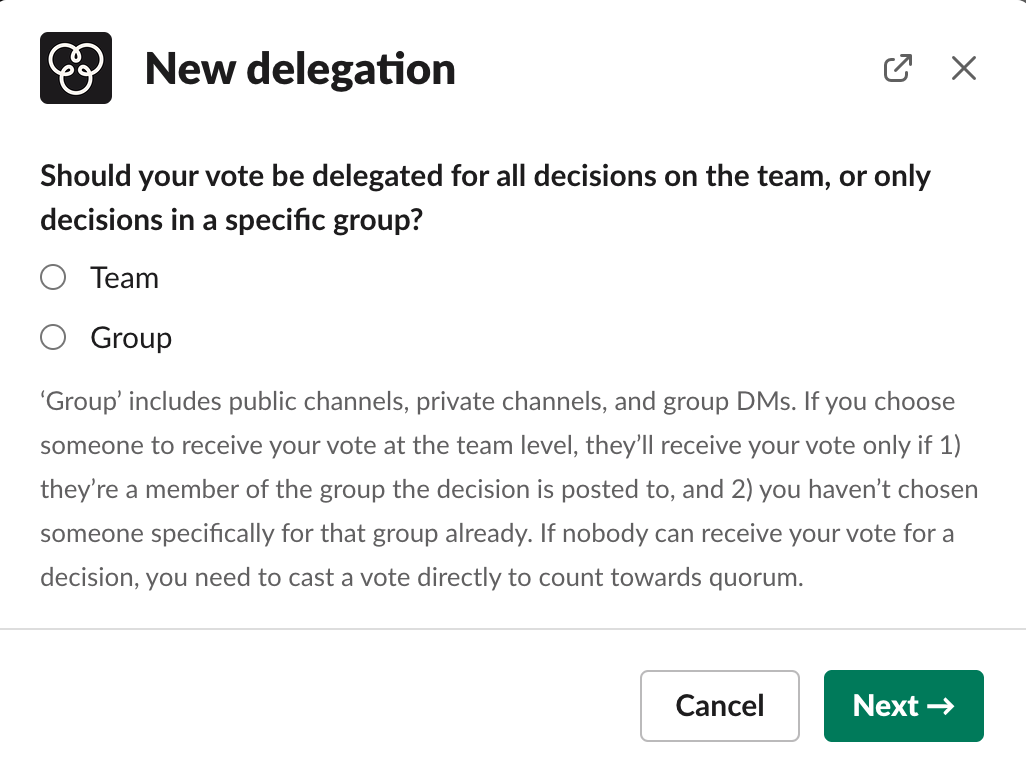
You’ll first need to select whether to delegate your vote for any decisions posted to your Slack team or for a specific group. Accord will use any active team delegation you may have if you don’t have a delegation for the specific conversation to which a decision is posted.
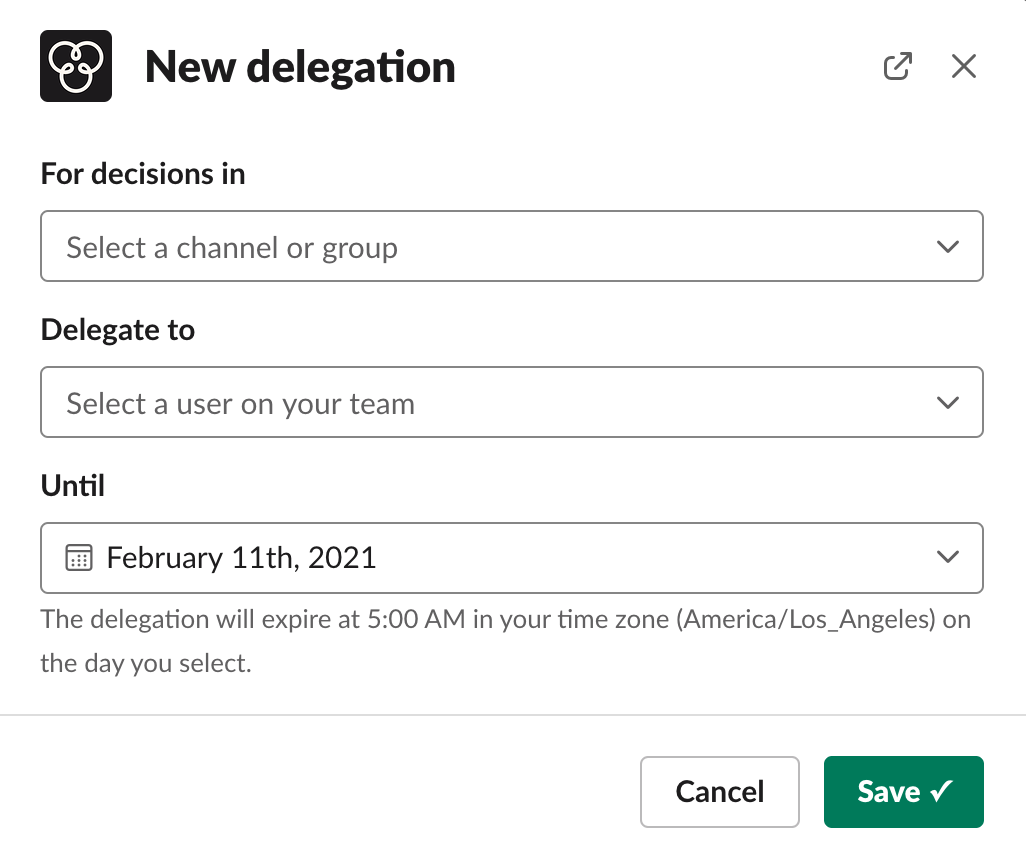
Next, you’ll specify who should receive your delegation, and the end date of your delegation. If you chose ‘Group’ in the previous step, you’ll also specify the specific conversation.