The home tab in Accord for Slack
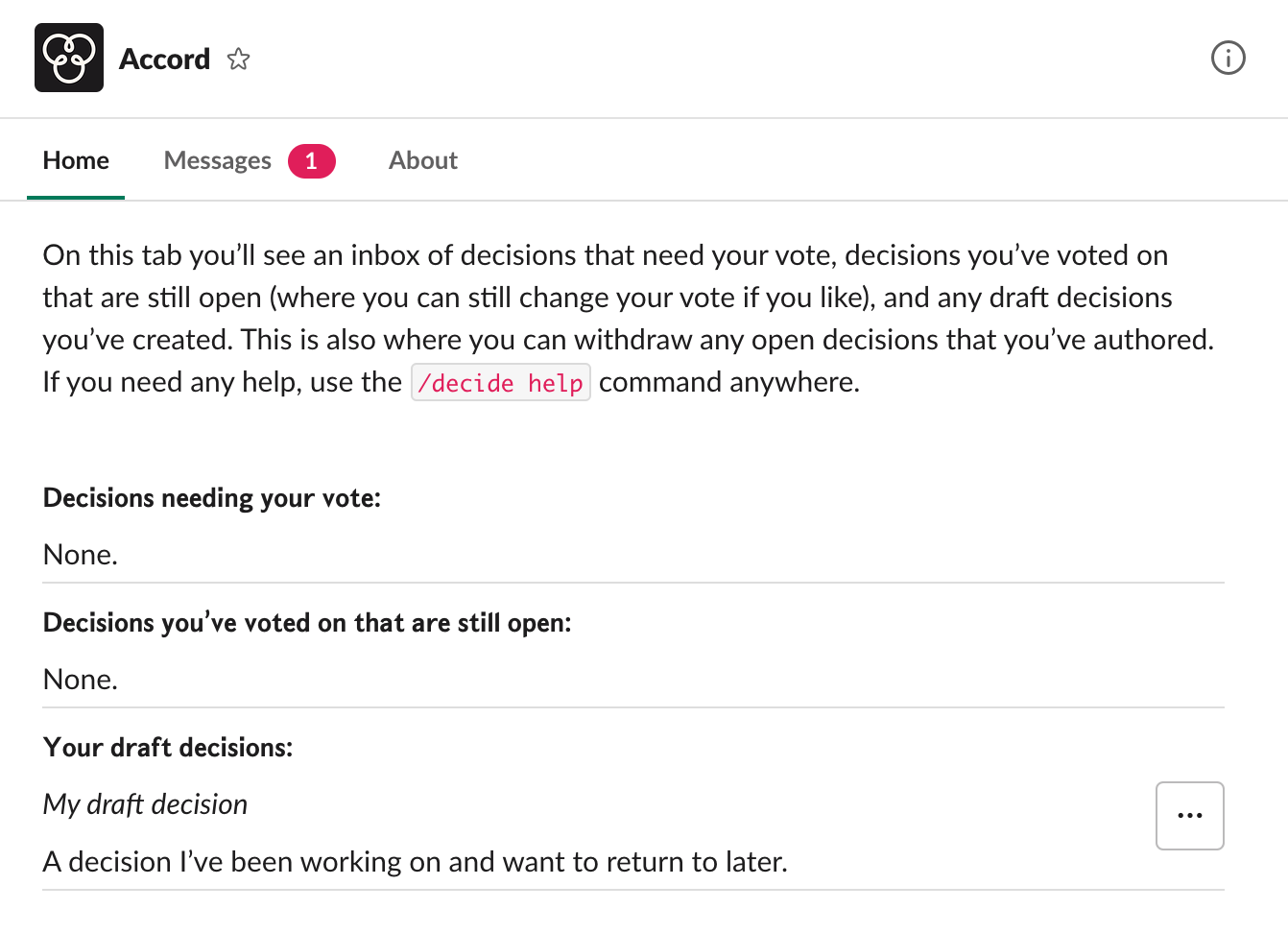
Decisions needing your vote
This section lists published decisions that you haven’t yet voted on. To vote on the decision, choose the ‘Vote’ action on the Decision.
If you created the decision but want to remove it, this section (or the next section if you’ve voted on the decision) is where you can withdraw the decision. To withdraw the decision, choose the 'Withdraw' action in the overflow menu (“…”) and enter the reason for your withdrawal. The reason will be added to the thread on the decision’s original message and shared with the channel, but the original message will be deleted. Withdrawal can’t be undone.
Decisions you’ve voted on that are still open
This section is much the same as the one before, except you’ve already voted on the decisions listed here. Because of that, if you choose the 'Vote' action on one of these decisions you’ll be able to change how you voted instead of casting a new vote.
Your draft decisions
This section lists all the decisions you haven’t published yet. From the overflow menu (“…”), you can choose the ‘Edit’ action to continue making changes, or the ‘Delete’ action if you want to delete the draft.