Voting
You can vote on any open decision with a ‘Vote’ action, like this one:
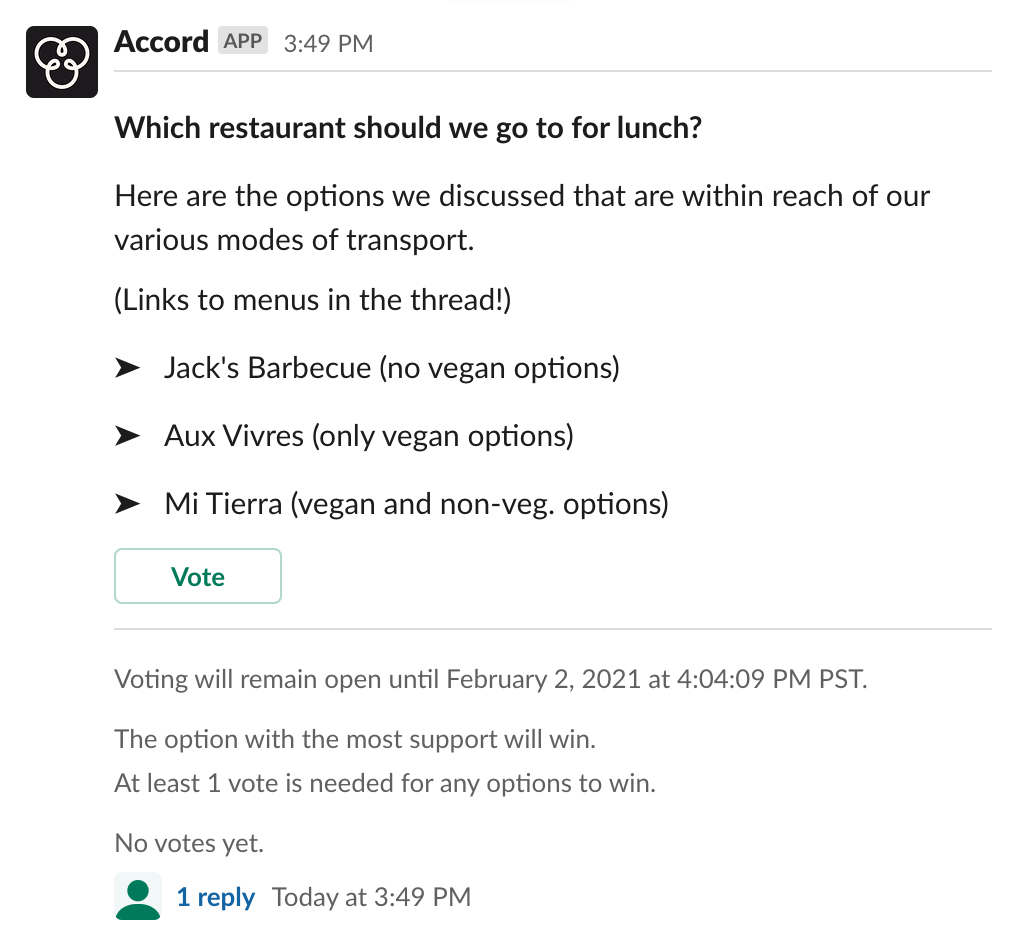
To cast your vote or make changes to your vote, use the ‘Vote’ button on this message.
The ballot modal
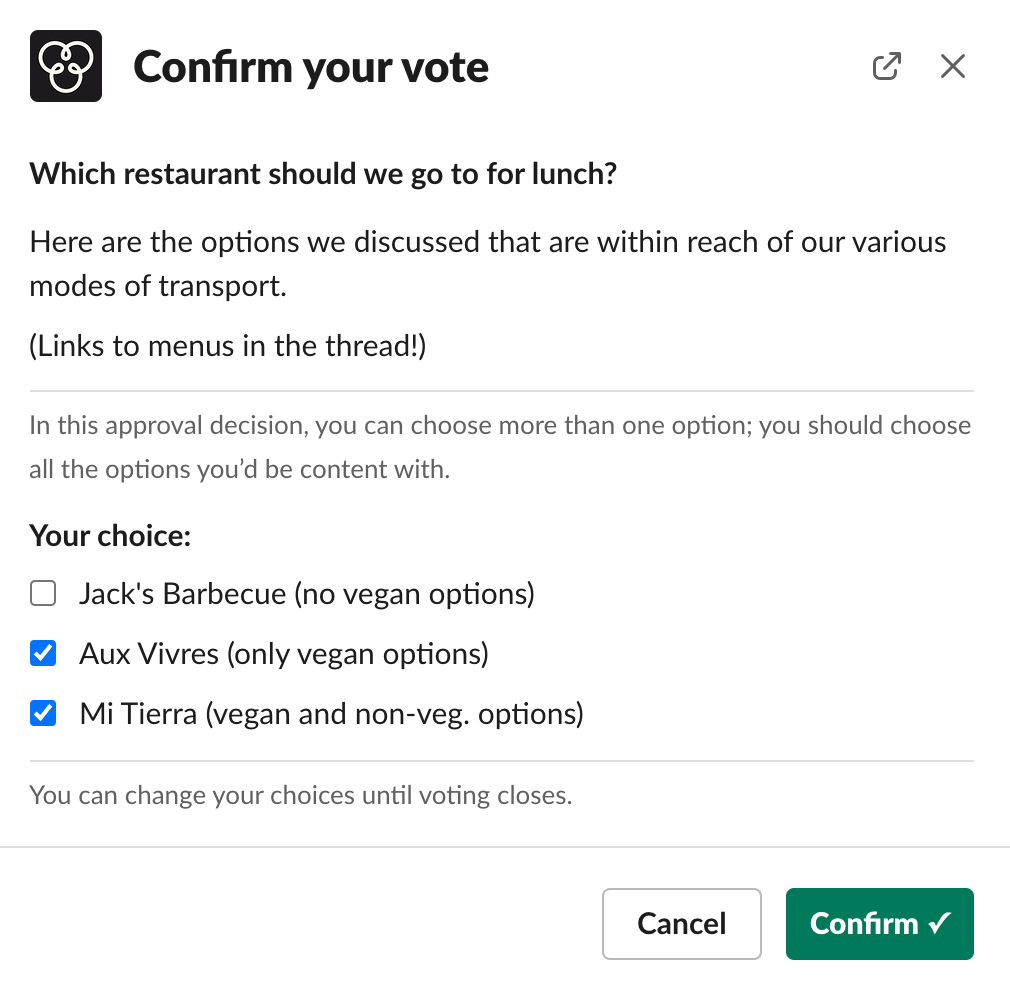
Depending on the decision’s settings, the ballot modal for your decision may look different. Each ballot comes with instructions particular to the decision’s voting method; be sure to read them as they may differ from the example above.
To save your choices, use the ‘Confirm’ button. Bear in mind you cannot withdraw your vote once it is saved, but you can change it before the decision closes.
If you’ve voted on the decision previously, you’ll see a message like this one:
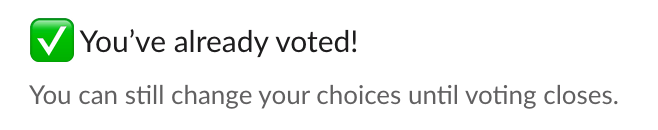
You can make changes to your vote while the decision is still open and save them if you like. If you close the modal while the above message is displayed, your vote will not change.
Voting while delegating your vote
If you have an active delegation that would apply to this decision, you can still vote. If you do, your vote will not be delegated, instead your vote will apply directly. If you don’t vote directly, your vote will still count toward quorum as long as the person who receives your delegated vote does vote directly.
You can confirm whether you have an active delegation by sending /delegate; you can read more information on that topic in our guide to delegating your vote in Slack.